Applications for the 2025-26 school year open on November 15. We are accepting new students for grades Kindergarten through 10th grade.
If you have question, please see our Enrollment and Lottery FAQ.
We’re excited to have your student return to Tulsa Classical Academy for the 2025-26 school year! Intent to re-enroll will open in December.
Tulsa Classical Academy is now accepting students for 2024-25 school year on a rolling basis for those who submit applications to our wait list using the SchoolMint web application. Applications will not be accepted using any other mechanism. SchoolMint is a standard school enrollment and lottery platform that works on many different devices including desktop computers, laptop PCs, Macbooks, tablets, and most smartphones, etc.
The Tulsa Classical Academy 2024-25 application is available in English and Spanish. Registration for 2025-26 school year opens in November and the lottery will run in February.
If you have question, please see our Enrollment and Lottery FAQ.
Using the browser on your device, navigate to: http://enroll.tulsaclassical.org/signup
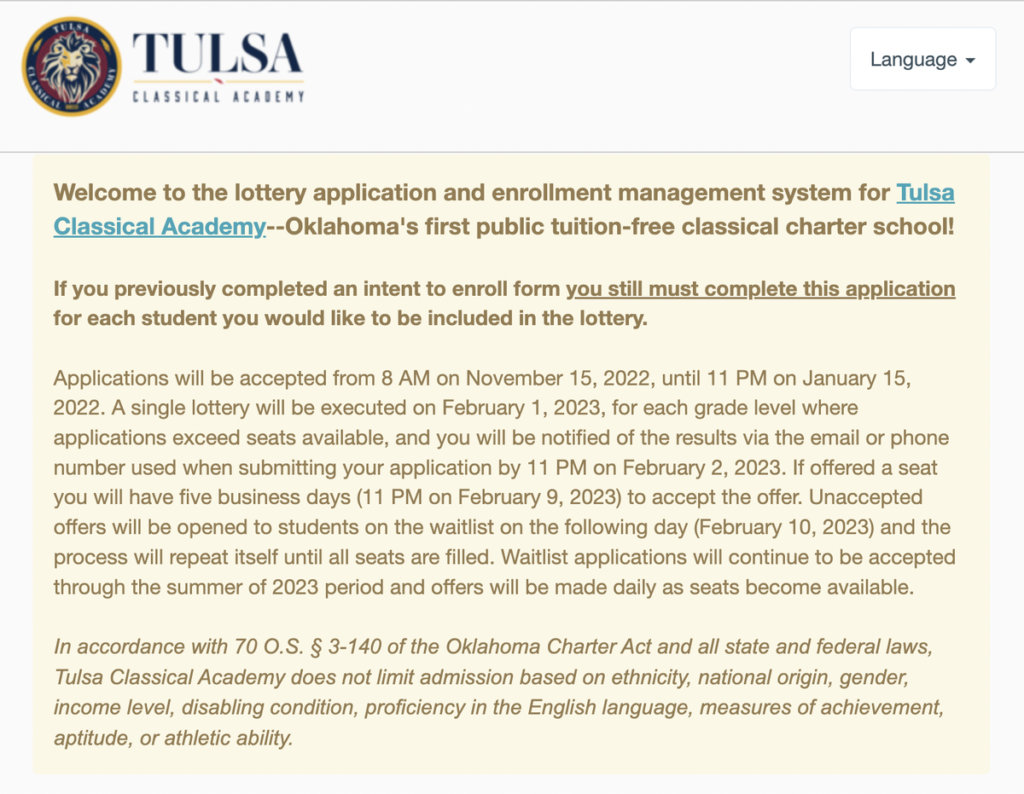
You must first create an account on SchoolMint using either your email address or mobile phone number. It is important that you use an email or phone number that you frequently check as this is the way the enrollment staff at Tulsa Classical Academy will contact you with questions and enrollment decisions. Scroll to the bottom of the page and enter your email address or mobile phone number along with a password. You will need to remember these details in the future as you will log in to SchoolMint to accept a seat and complete the registration process.
Once you have completed the form click the “Let’s Do This” button to create your SchoolMint account.
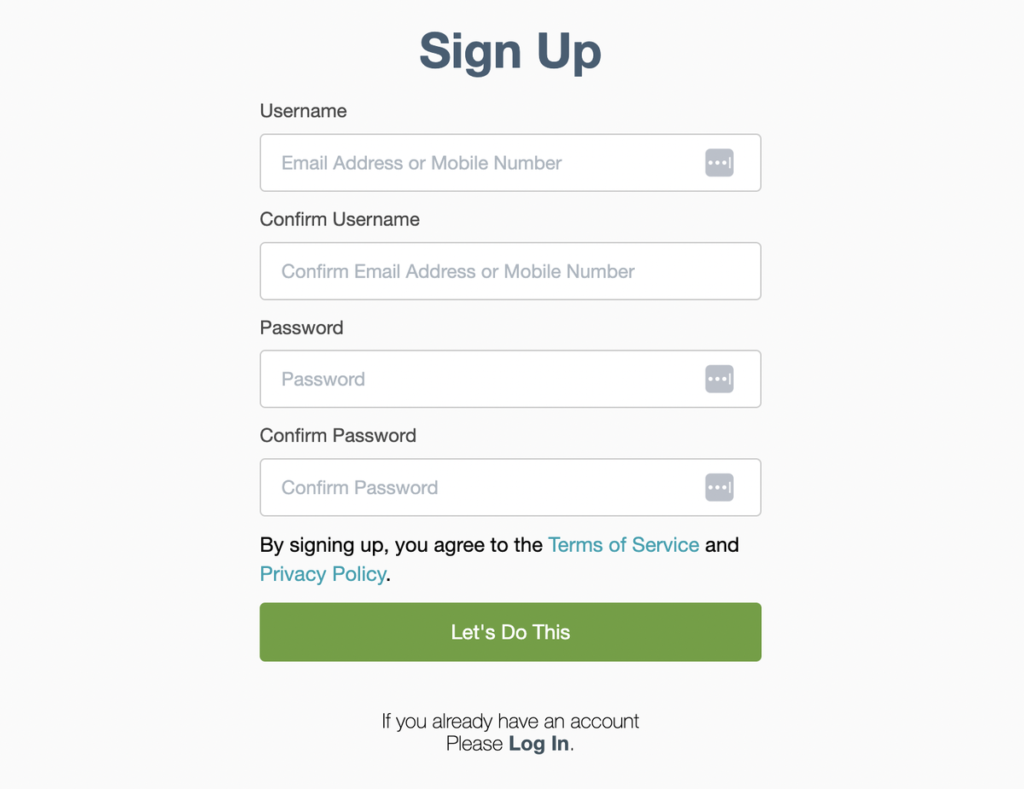
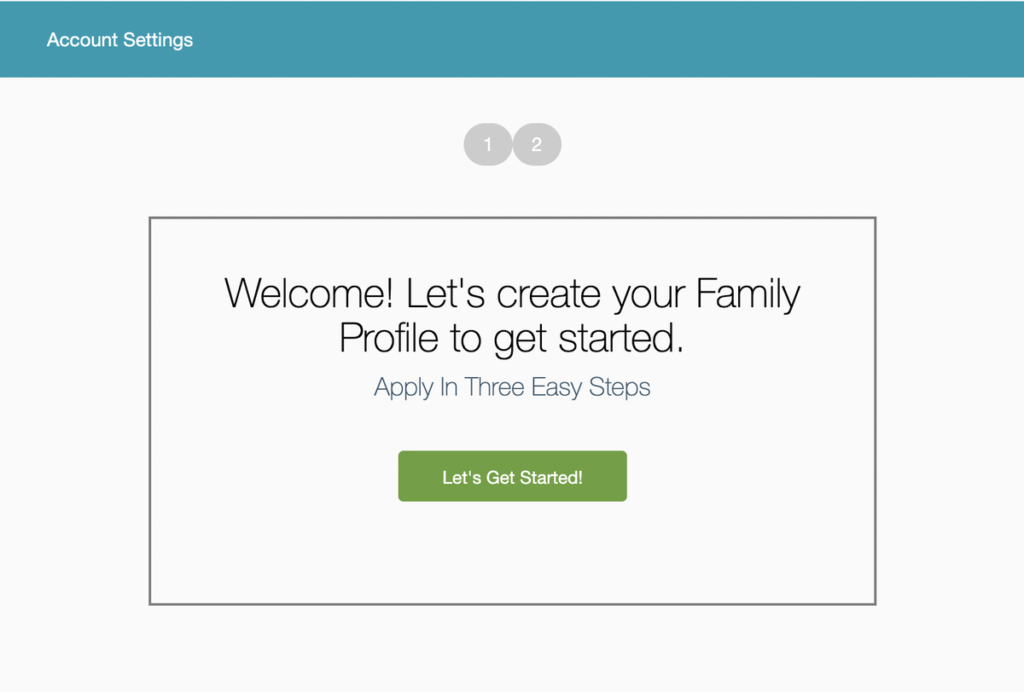
Start by adding a parent or legal guardian to your Family Profile. You may add multiple parents/guardians, though only one is required to submit the application. Once you have added parents/guardians click Next.
The Oklahoma Charter School Act requires that charter schools give enrollment preference to applicants who live within the district where the school is located. Tulsa Classical Academy is located at 9801 S Sheridan which is within the Jenks School District. Therefore, consistent with Oklahoma law, applicants who live within the Jenks School District will be given enrollment preference. SchoolMint applies this preference based on the address associated with the student’s record. Please ensure that the address is accurate. SchoolMint will prompt you to verify this address and later in the application process will request that you provide documentation of it. Once your address has been fixed or validated, you will automatically be taken to the New Student screen.
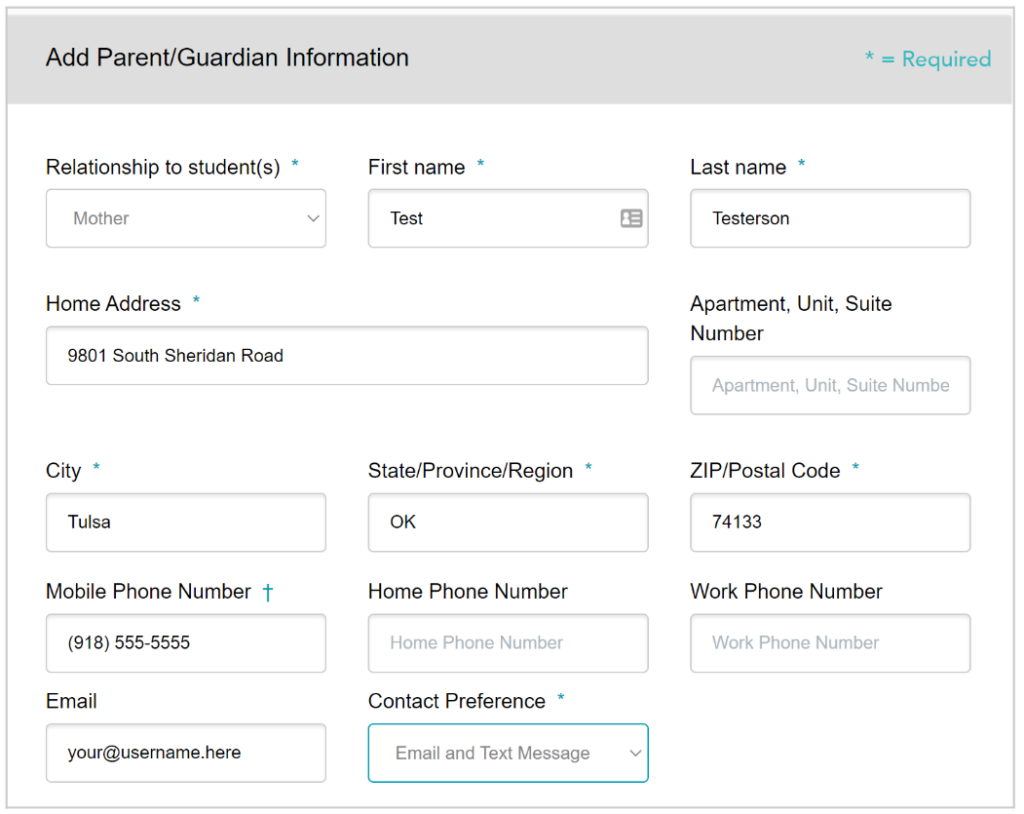
All fields are required except for middle name and gender. Take special care with the Birth Date as kindergarten through second grade have cutoffs.
You must then associate the student with either your existing address or another address. NOTE: This is the address that will be used when running the lottery. Later in the application, you will be asked to provide documentation for this address.
If you are applying for multiple students, click Add Another Student. Otherwise, click Next.
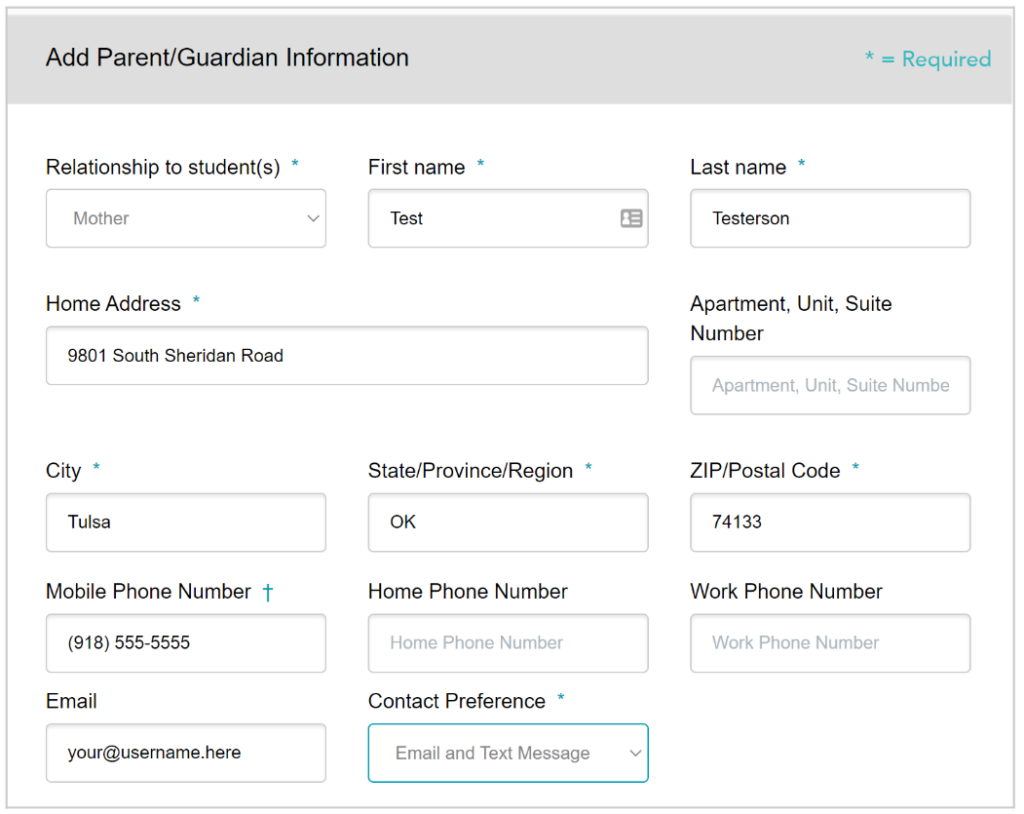
At this juncture, SchoolMint does something very unfortunate. Instead of taking you to the Student Application, it takes you to the Family Profile screen and it looks like you’re done. However, YOU HAVE NOT YET SUBMITTED AN APPLICATION SO DO NOT STOP YET! Instead, you must click Home on the menu to go to the Student Dashboard and then click Add New Application next to the student’s name.
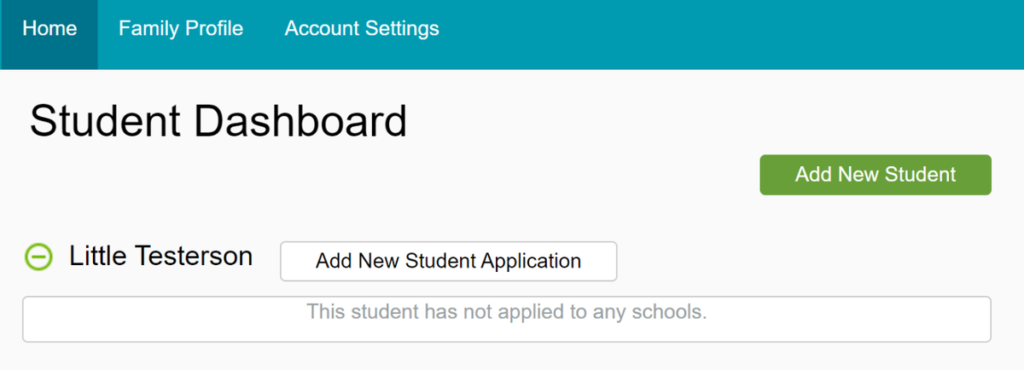
Once you click Add New Application on the Home screen, you’ll be taken to the New Application screen and the 2023-2024 school year will be selected for you, as will the default student. You must submit an application for each student separately.
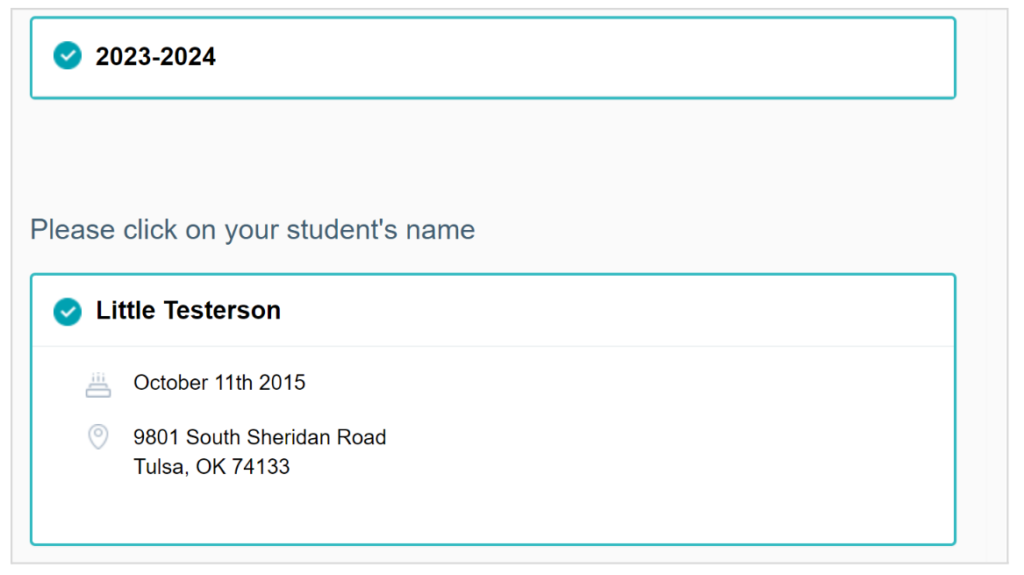
Once selected, you will be prompted to provide the applicant’s current grade as well as the grade they are applying for. For example, if the applicant is currently in Second grade, then you should select Third Grade for Grade Applying to the field. Click Next.
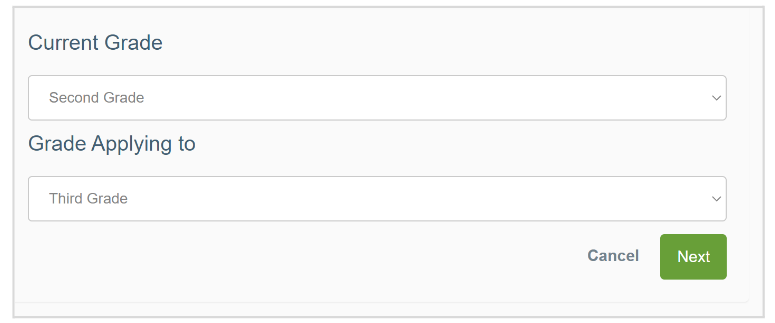
Even though Tulsa Classical Academy is a single school, SchoolMint will prompt you to select it as your preferred school. It does this because SchoolMint is designed to work with large districts that have multiple schools. In our case, simply select Tulsa Classical Academy and click Next.
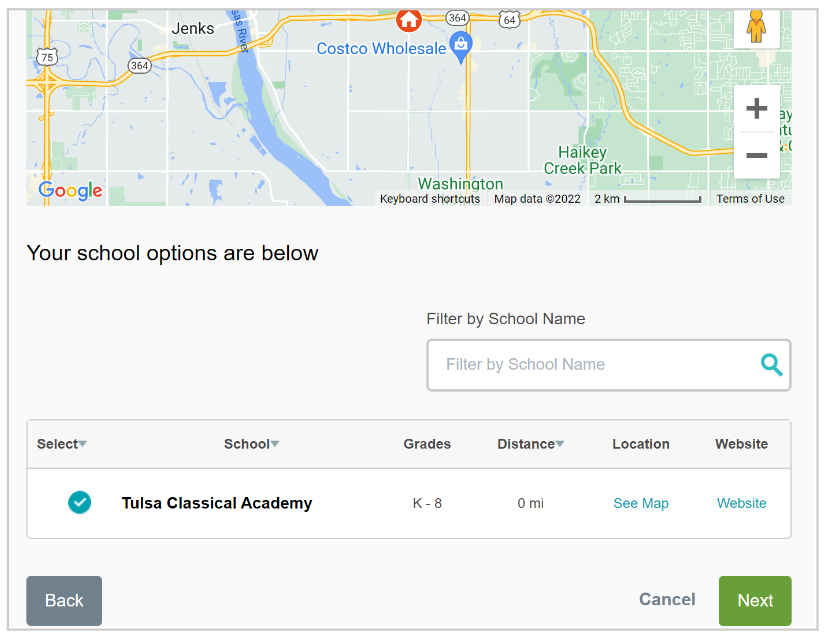
You will now be shown the basic details of the application as asked to supply the applicant’s current school. If the applicant’s current school is not included in the autocomplete, you may add it by typing it in.
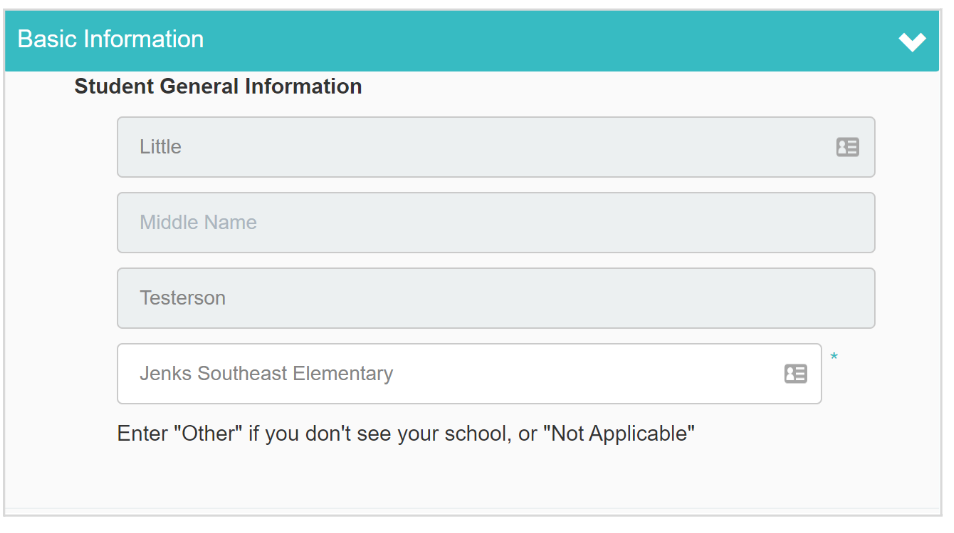
Per our approved charter application, once we have fulfilled the legally-required in-district preference we may have additional enrollment preferences. Since we want to serve families we provide enrollment preference for siblings who are offered seats (and in subsequent years siblings attending), the children of employees, board members, and individuals who have volunteered their time to get the school off the ground (Founding Families). If you are a board member or an employee, please select Yes next to the appropriate question and provide your name. If you have expressed interest in the Founding Families program by referring students via intent to enroll forms or serving volunteer hours in service of the school, please select Yes and provide your name when asked about Founding Families. Please note that all enrollment preferences will be validated by office staff before the lottery.
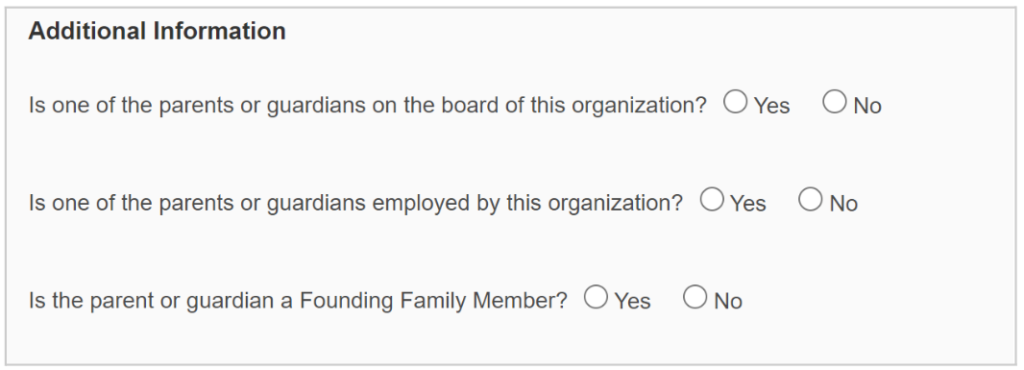
Further down the application screen, you will be asked to verify the applicant’s residential address. The Oklahoma Charter Act requires that our lottery process prioritize students in the district where we are located (Jenks Public Schools). Therefore, the application requests that you upload a document verifying the applicant’s address. This is typically a utility bill (PSO, ONG, or city water/sewer bill) or a lease or mortgage statement. The document should clearly show the service address of the applicant along with the name of the parent or guardian. If you cannot obtain such documentation, please contact our enrollment staff at (918) 346-6730.
If you need time to gather such a document you can choose Save Progress at the bottom of the screen, log back in later, and continue where you left off. If you have the document readily available, upload it and then click Next.
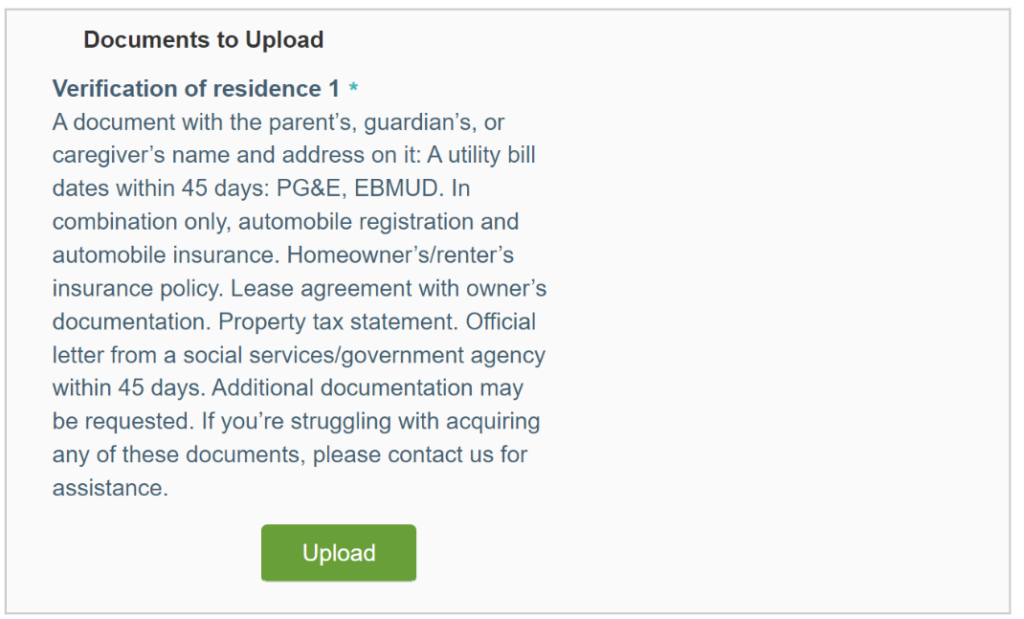
SchoolMint will then display the application. If you need to change anything, click the Back button at the bottom of the screen. Otherwise, click Submit. You will then be prompted to confirm the application submission. You must click the Submit button to complete the application process.
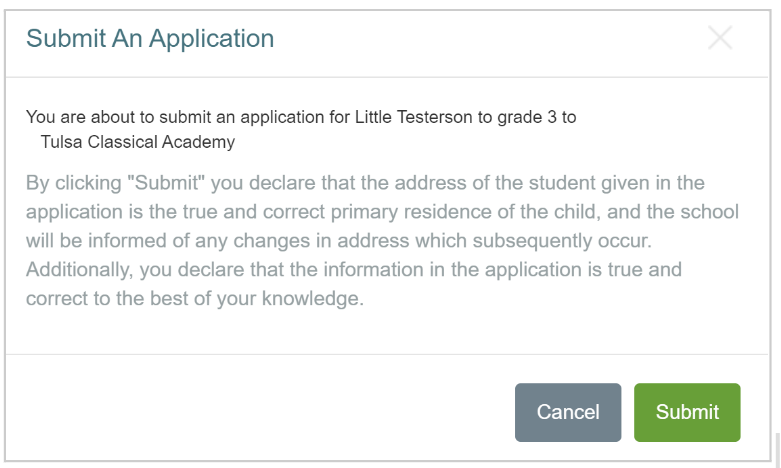
Once submitted, you will be taken to the Student Dashboard (Home) screen where you can see the status of the application. You will also receive a message (either email, text or both depending upon your communication preferences). confirming your application. If you do not receive a message, please reach out to the office and let us know.
From here you can edit also the application if necessary and SchoolMint will take you back through the process you walked through previously. You can also submit applications for other students by clicking Add New Student, or if you have already created a student record, Add New Student Application by their name.
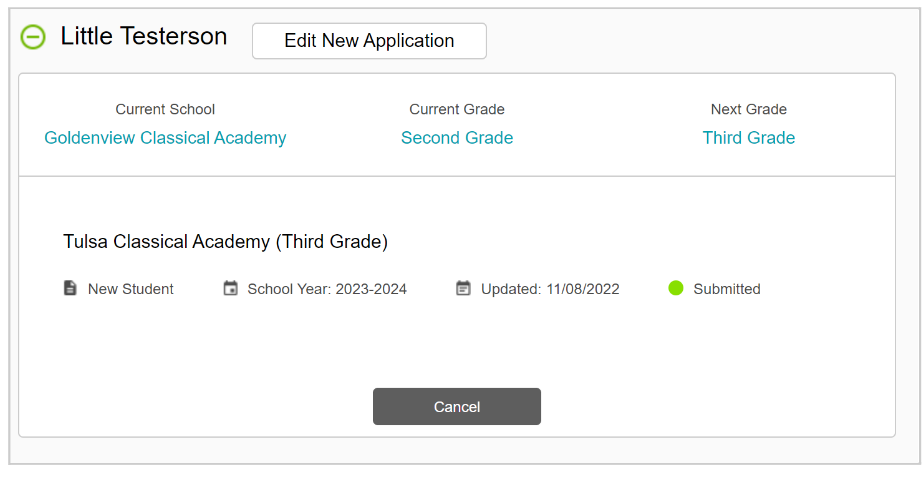
The enrollment staff will be monitoring all submitted applications and will reach out to you if there are any questions. You are welcome to contact the office or come by for any further questions. Offers will be made after the lottery is conducted in February, then registration will begin. Once you have submitted your application, keep learning about the American Classical program at Tulsa Classical Academy.
If you have questions, please email or call our office at enrollment@tulsaclassical.org or (918) 346-6730. The office hours are Monday through Friday 7:30 AM-4 PM at 9815 S Sheridan, Tulsa, OK 74133.
Signup our newsletter to get update info, news and school activities
School Site: 9815 S. Sheridan, Tulsa, OK 74133
Office Hours: Mon-Fri, 7:30am-4pm